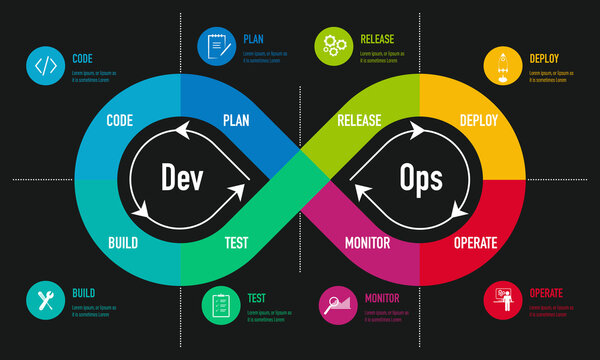Introduction
As businesses continue to evolve and grow, efficient communication and collaboration become increasingly critical. At Level Point, we’re committed to helping organizations modernize their communication tools and improve productivity. Our latest project focuses on migrating a large enterprise’s email and user profiles to Microsoft 365 (M365), the leading cloud-based productivity suite. This project aims to enhance security, streamline collaboration, and ensure seamless access to emails and files across all devices.
Project Overview
Objective: The primary goal of this project is to migrate the client’s existing email system and user profiles to Microsoft 365. This transition will provide employees with access to a suite of tools that facilitate collaboration, improve communication, and boost productivity, all while ensuring compliance and security.
Client: A multinational manufacturing company seeking to modernize its email and collaboration infrastructure to support remote work and improve data security.
Technologies & Services Involved:
- Email Migration: Exchange Online, Exchange Hybrid Configuration, Microsoft 365 Admin Center
- User Profile Migration: Azure Active Directory (AAD), Microsoft Intune
- Data Migration: OneDrive for Business, SharePoint Online, Microsoft Teams
- Security & Compliance: Microsoft Defender for Office 365, Azure Information Protection, Multi-Factor Authentication (MFA)
Phase 1: Assessment and Planning
The initial phase of this project involves a thorough assessment of the client’s existing IT environment, including email systems, user profiles, and data storage solutions. Our team conducted a series of meetings and workshops with the client’s IT department to identify their needs, challenges, and goals for the migration.
Key Findings:
- The current on-premises email servers are outdated and unable to support the increasing load, resulting in frequent downtime and delays.
- Users face difficulties accessing emails and files remotely, especially when working from home or while traveling.
- The client requires improved security measures to protect sensitive business information and comply with industry regulations.
- Collaboration between teams is hindered by the lack of unified communication tools, leading to inefficiencies.
Based on these findings, we developed a comprehensive migration plan that includes:
- Migrating email accounts to Exchange Online for improved performance and scalability.
- Moving user profiles to Azure Active Directory for centralized identity management and secure access.
- Migrating files and shared data to OneDrive for Business and SharePoint Online to enable seamless collaboration.
- Implementing security best practices, including Multi-Factor Authentication (MFA) and data loss prevention (DLP).
Phase 2: Email and Profile Migration Preparation
Environment Setup:
- We configured a hybrid environment using the Exchange Hybrid Configuration Wizard (HCW) to establish a secure connection between the client’s on-premises Exchange server and Microsoft 365. This hybrid setup allows for a phased migration approach, minimizing downtime and disruption to business operations.
- Azure Active Directory Connect (AAD Connect) was implemented to synchronize on-premises Active Directory (AD) with Azure AD, ensuring that user identities are consistent and secure across both environments.
User Communication and Training:
- We developed a communication plan to keep users informed about the migration process, what to expect, and how to access their new mailboxes. Regular updates and training sessions were scheduled to prepare employees for the transition.
- Training materials, including user guides and video tutorials, were created to assist users in navigating the M365 environment and utilizing new features effectively.
Phase 3: Migration Execution
Email Migration to Exchange Online:
- We began the email migration process using the hybrid configuration. This approach allowed us to migrate user mailboxes in batches, ensuring minimal disruption to daily operations.
- A detailed migration schedule was created, prioritizing users based on their department and role. High-priority departments (such as customer service and sales) were migrated first to ensure continuous communication.
- During the migration, our team monitored the process closely, resolving any issues that arose and ensuring that all data was transferred accurately and securely.
User Profile Migration:
- User profiles, including login credentials, permissions, and settings, were migrated to Azure AD. This move provides single sign-on (SSO) capabilities, enabling users to access M365 apps with a single set of credentials.
- Microsoft Intune was configured for device management, ensuring that all company devices comply with security policies and have the necessary applications installed.
Data Migration to OneDrive and SharePoint Online:
- Personal files stored on local devices or on-premises file servers were migrated to OneDrive for Business, giving users secure access to their documents from any device.
- Shared files and departmental data were moved to SharePoint Online, creating a centralized location for team collaboration. SharePoint sites were organized by department and project to facilitate easy access and management.
Phase 4: Security and Compliance Configuration
Implementing Security Measures:
- Multi-Factor Authentication (MFA) was enabled for all users to enhance account security and protect against unauthorized access.
- Microsoft Defender for Office 365 was deployed to safeguard emails and files from phishing attacks, malware, and other threats.
- Azure Information Protection (AIP) was configured to classify, label, and protect sensitive information, ensuring that only authorized users have access to confidential data.
Compliance and Data Loss Prevention (DLP):
- DLP policies were implemented to prevent the accidental sharing of sensitive information, such as customer data and financial records.
- Audit logging and retention policies were configured to comply with industry regulations and legal requirements, ensuring that the client’s data is secure and properly managed.
Phase 5: Post-Migration Support and Optimization
User Support and Troubleshooting:
- After the migration, our team provided ongoing support to help users acclimate to the new system. A dedicated helpdesk was set up to address any issues or questions that arose.
- We conducted follow-up training sessions to ensure users were comfortable using M365 apps, such as Outlook, Teams, and OneDrive.
Performance Monitoring and Optimization:
- We continuously monitored the performance of the M365 environment using tools like Microsoft 365 Admin Center and Azure Monitor. Any issues detected were addressed promptly to maintain optimal performance and user experience.
- Feedback from users was collected to identify areas for improvement. Based on this feedback, we made adjustments to settings, permissions, and policies to enhance productivity and security.
Conclusion
This M365 Profile and Mail Migration project marks a significant step toward modernizing our client’s IT infrastructure. By migrating to Microsoft 365, we have provided a robust, scalable, and secure environment that supports efficient communication, collaboration, and remote work capabilities. The client now enjoys improved email performance, enhanced data security, and a suite of productivity tools that empower employees to work smarter and more efficiently.
Interested in upgrading to Microsoft 365? Contact Level Point today to learn how we can help your organization transition smoothly and securely to the cloud!